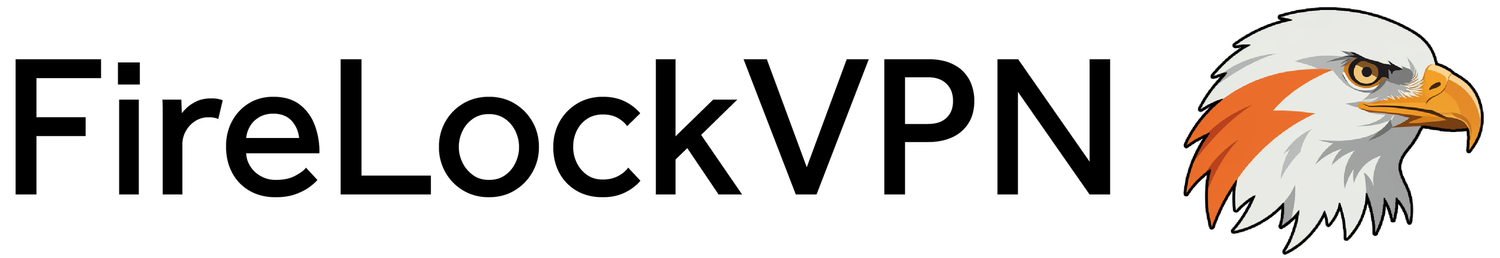Setup Instructions
These instructions are for setting up VPN servers via our recommended protocol (Shadowsocks).
For all other protocols, we will provide personalized instructions along with your VPN server’s details.
Scroll down to understand the differences between some of the most popular protocols we offer.
-
For Shadowsocks setup:
Download the Streisand App from the App Store
Open the app, press the “+” symbol in the top right corner, and select “Scan QR Code”
Now either A. directly scan the QR code we provided, or B. download the provided QR code into your photo album, click the photo album icon, and select the QR code there.
That’s it!
-
For Shadowsocks setup:
Click the personalized link we emailed you
Download and open the file (hit “Download Anyway” if necessary)
Hit “More Info,” “Run Anyway” and “Allow This App to Make Changes”
Hit “Accept”, and “Install”
Once your Terminal closes, that’s it!
-
For Shadowsocks setup:
Download the Streisand App from the App Store
Open the app, press the “+” symbol in the top right corner, and select “Scan QR Code”
Now either A. directly scan the QR code we provided, or B. download the provided QR code into your photo album, click the photo album icon, and select the QR code there.
That’s it!
-
For Shadowsocks setup:
Install the “V2rayNG” App from the Google Play Store
Open it, press the “+” on top, and select “Scan QR Code.”
Select the QR code we provided.
That’s it!
-
Please email us if you need specific Linux setup details.
-
Please email us if you require personalized setup details.
Protocol Preferences
VPN protocols are sets of rules and specifications used to establish and maintain secure connections between devices over the internet.
As each has its own strengths and use cases, the choice of protocol depends on factors such as security requirements, compatibility, and performance considerations.
-
Shadowsocks is one of the best tunnel proxies available to connect your device to your VPN. Valued for its speed and strong yet flexible encryption algorithm, Shadowsocks works across all common (and some uncommon) platforms.
-
IKEv2 is a modern VPN protocol that provides strong security, stability, and fast connection times. It is often used in mobile VPN applications due to its ability to seamlessly handle changes in network connectivity (such as switching between Wi-Fi and cellular networks).
-
L2TP/IPsec combines the features of the L2TP and IPsec protocols to provide a secure VPN connection. L2TP creates a tunnel between two endpoints, while IPsec provides encryption and authentication. L2TP/IPsec is widely supported on various operating systems and devices.
-
OpenVPN is an open-source VPN protocol known for its flexibility, reliability, and strong security features. It supports both UDP and TCP connections and can be implemented on various platforms, including Windows, macOS, Linux, and mobile devices.
-
WireGuard is a relatively new VPN protocol known for its simplicity, speed, and security. Designed to be lightweight and efficient, it offers strong encryption and modern cryptographic protocols. WireGuard is gaining popularity as a VPN solution for its ease of implementation and performance benefits.
-
SSTP is a VPN protocol developed by Microsoft that uses SSL/TLS encryption to secure VPN connections. It is designed to provide secure communication over HTTP and HTTPS ports and is commonly used in Windows-based VPN setups.
Don’t see the protocol you want? We also offer compatibility with additional protocols not listed above (e.g. PPTP), selectable during checkout.